Hacks / Kindle Scribe Sync
TL;DR check out https://github.com/vale981/kindle_fetch.
I “recently” treated myself to a Kindle Scribe e-ink tablet which is somewhat like a ReMarkable1 but on the cheap. There is no free lunch however, and price you pay is a somewhat sub-par software. One quite essential missing feature is convenient synchronization with other devices. As I use the tablet mainly for calculations, I rely on having the previous pages available at a glance (just as they would be if I were using paper). Furthermore, I would like to integrate the handwritten notes into my org-roam note taking system.
One solution would be to jailbreak the kindle, ssh into it and automatically download a notebook when it changes. The conversion to PDF could then be handled by the Calibre KFX input plugin. However, that ship has sailed for me as the firmware on my Kindle is too new.
This led me to come up with the following bodge. Amazon offers a
service that converts a notebook to PDF and sends it to your email
upon request and this we can exploit to our heart’s content. I wrote a
script which monitors your email inbox via IMAP2 using aioimaplib
and detects incoming emails from Amazon containing download links for
the exported notebooks. Once such an email is detected, the associated
PDF is downloaded into a directory on the local file system
(~/kindle_dump on my machine). The name is inferred from the contents
of the email, although at the moment this doesn’t include any hint
about which folder in the directory structure on the Kindle it came
from. The email is then conveniently deleted so as to not clutter your
inbox3.
Additionally, the latest downloaded PDF is copied into to a file of
your choice (~/kindle_dump/.latest in my case). I then run zathura ~/kindle_dump/.latest which displays that PDF on my large 4K monitor
and auto refreshes each time a new Kindle email comes in. I also
configured Zathura to show four pages per row (set pages-per-row 4) so
that I can see eight pages at a glance (see figure below).
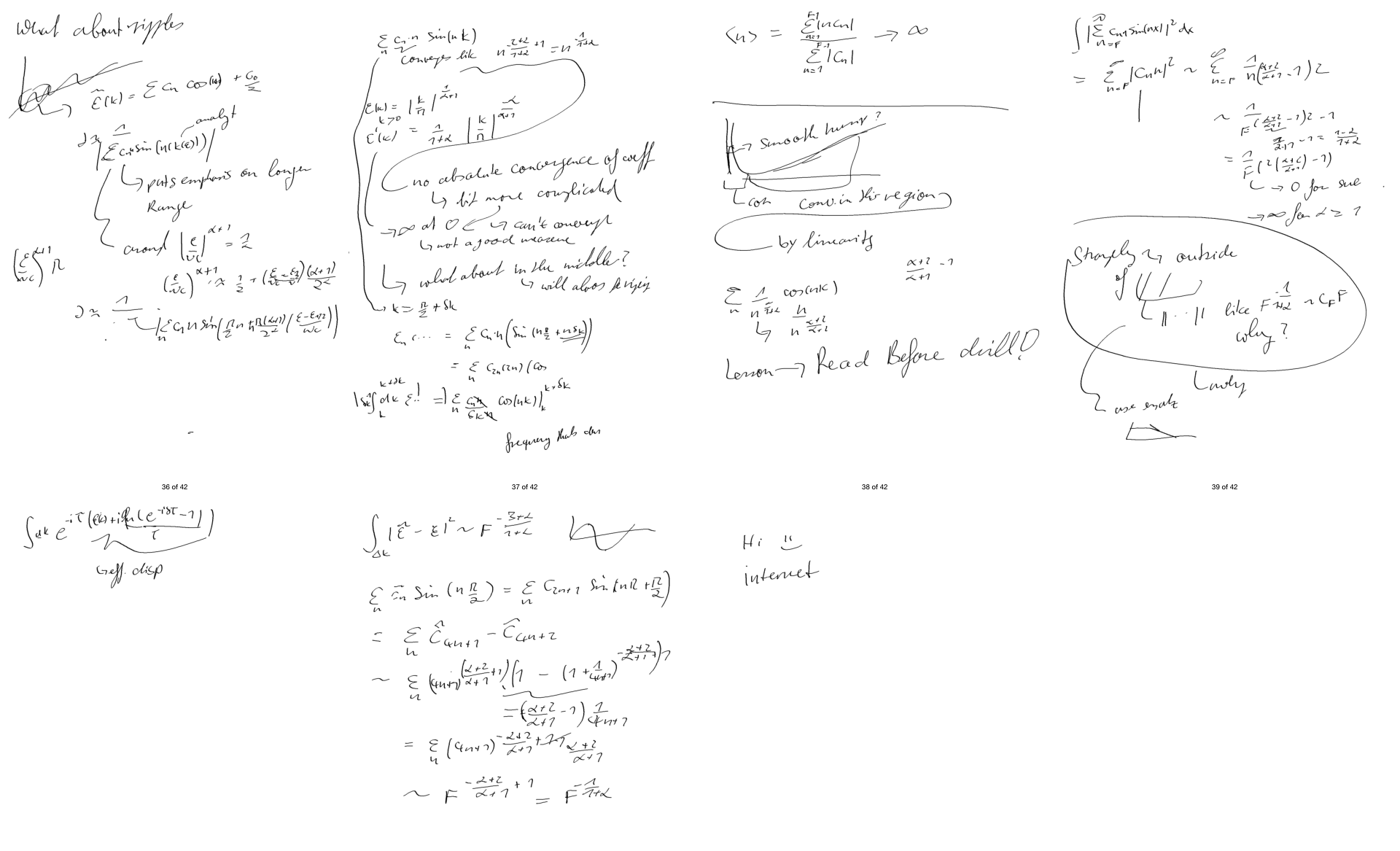
Figure 1: An example of what my ugly handwriting looks like :),
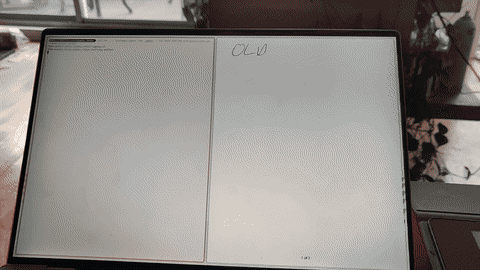
Figure 2: A little demo (sped up).
Additionally, the following elisp snippet allows me to attach the latest note to an org-roam node with a couple of keystrokes.
(defun attach-kindle-note (text)
"Attaches the latest kindle note to the current org buffer and links to it with TEXT."
(interactive "sText: ")
(let* ((name (org-id-new "kindle"))
(tmp (format "/tmp/%s.pdf" name))
(file "/home/hiro/kindle_dump/.latest.pdf")
(text (if (string-empty-p text)
(format "handwritten note %s" (current-time-string)) text)))
(copy-file file tmp t)
(org-attach-attach tmp nil 'mv)
(insert (format "[[attachment:%s.pdf][%s]]" name text))))
The integration into my note-taking system is the most important part the whole bodge for me.
Annoyingly, Amazon has already changed the email format twice since I initially hacked together this solution. However, each time I come up with a more robust way to get the PDF download link and one’s free time has to be spent in some way or another anyways.
And if you’re reading this sentence, you’ve made it to the end of this rather redundant post. Thank you for reading. I hope that at least some people find this bodge useful. If there’s sufficient interest, I might add OAuth2 support.
On the road-map for future (think of years, not months) posts are my mu4e/mbsync setup with OAuth support on NixOS, my Xournal++ setup with vim-like keybindings and a patch to make the output files more compatible with version management and finally, my org-roam braindump.
In other news, my fork of julia-vterm is now called py-vterm-interaction and available on MELPA.
-
Years ago, I sold my ReMarkable in to buy a cheap drum-set and used a graphics tablet instead. I have a pretty neat set-up for that, too but that’s a tale for another time. ↩︎
-
Unfortunately, OAuth is not supported, so GMail/Outlook won’t work out of the box. ↩︎
-
I additionally have a Sieve filter running on my server that automatically sorts the Kindle emails into a specific folder, although that is not strictly necessary anymore. You might want to setup a separate email account for this purpose altogether if you’re not comfortable with having a (potentially buggy) python script mucking around in your emails. ↩︎